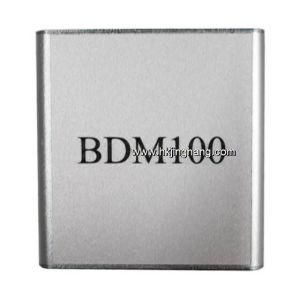Manufacturer 7*24 Working Self-Service Drop-off and Pick-up Smart Parcel Locker
Wenzhou Kingsun Machinery Industrial Co., Ltd. / 2022-06-28

- Material:Steel
- Open Type:Electric Control Lock
- Structure:Combination
- Number of Locker:17 or 22
- Customized:Customized
- Condition:New
=== Base Info ===
- Model NO.:BW-01
- Steel Thickness:0.8mm
- Surface:Electrostatic Powder Spraying
- After-Sales Service:Lifelong Service
- Transport Package:Packed in Wooden Cases
- Specification:1980*900*500mm
- Trademark:BAIWEI
- Origin:China
- HS Code:9403100000
- Production Capacity:5000PCS,Month
=== Description ===
1. The user clicks "delivery" on the screen, and then enters the account and password in the corresponding position. the login is completed.
2. Enter the Receiver's mobile number and select the appropriate box. click "Confirm delivery", the box door will automatically open.
3. Put in the item, close the door, The system will automatically send a pickup code SMS to the Receiver's mobile.
4. if the user needs to continue to store the items, there is no need to log in the account and password again, click "Continue Delivery"on the screen at this time, screen will jump to step 2.
1. Receiver clicks "pick up" on the screen, enter the pickup code, the door will automatically open.
2. After taking out the parcel, close the door of the box
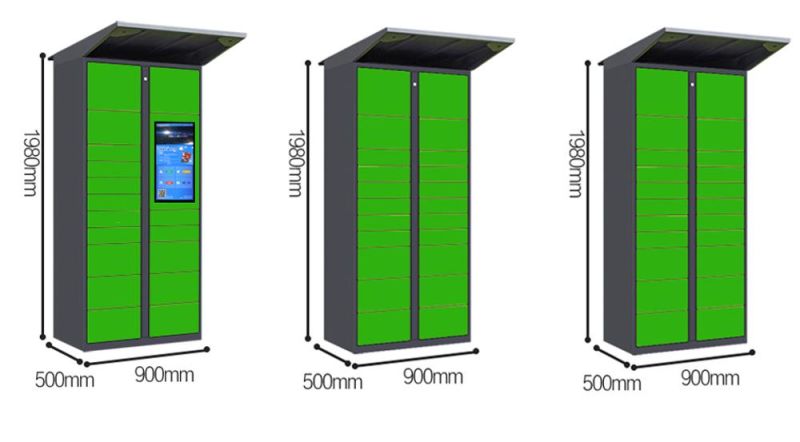
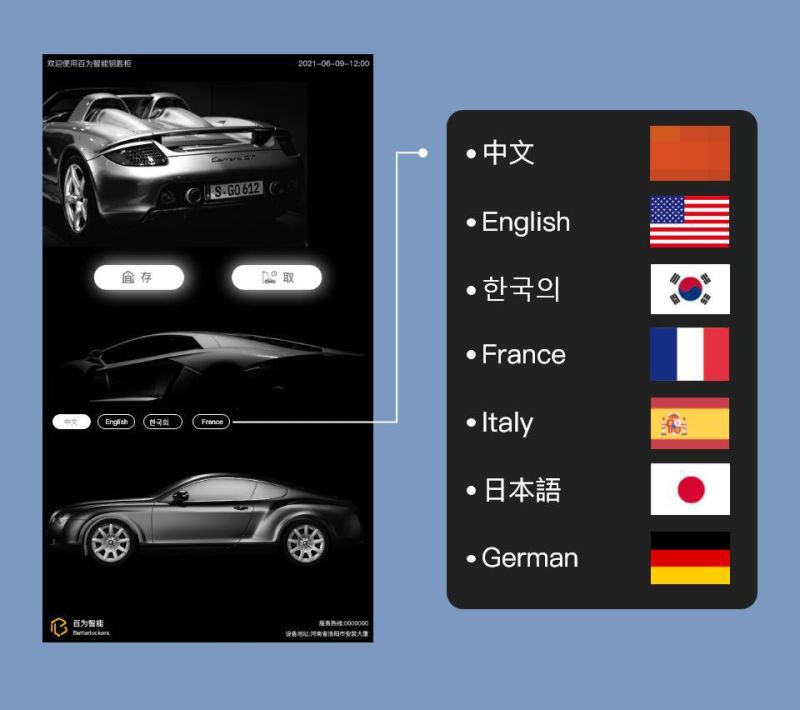
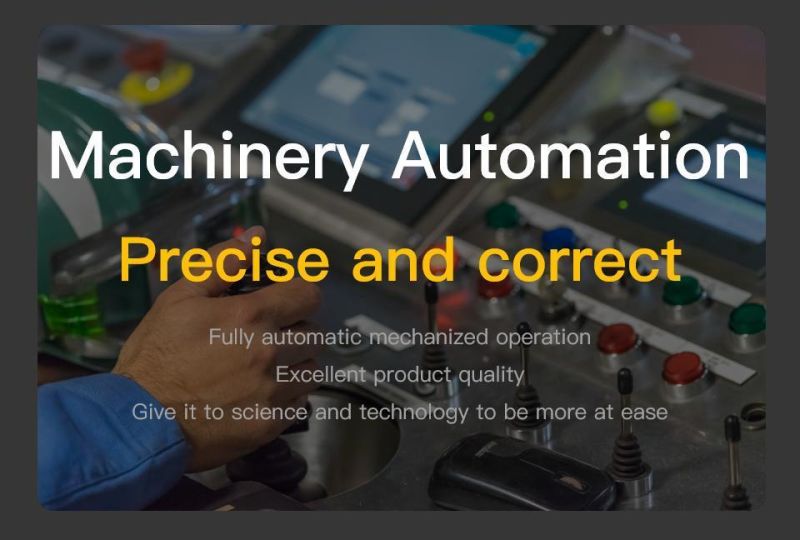


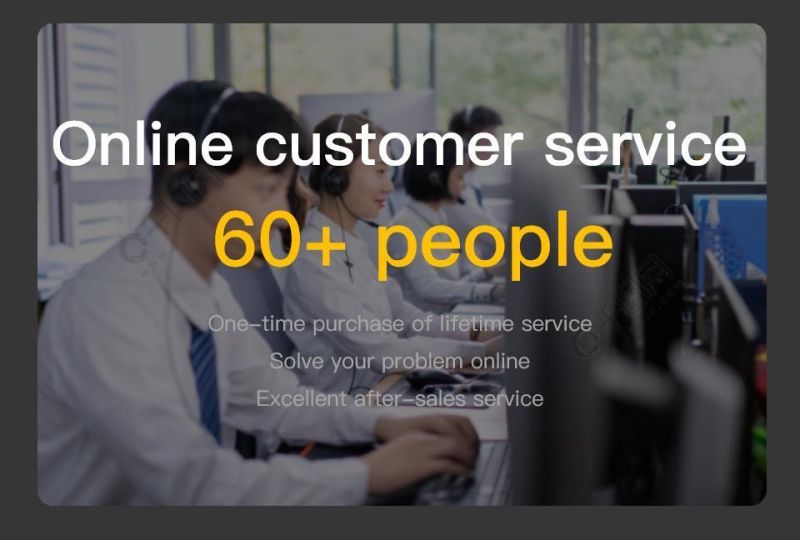 FAQ
FAQ1. What is raw material?
The material is standard metal steel plate. Electrostatic Powder Coating Surface,
2. Are you a manufacturer or a trading company?
Yes,we are a professional manufacturer.
3. Can you customize and supply samples?
Yes, we offer customize service to our clients. you could provide us your design and technical data.
4. What's your packing?
Polyfoam + 5-layer corrugated carton. For sample ,we will consider to use plywood case or honeycomb cardboard to reinforce.
5. How to pay?
T/T,L/C, West Union. Also welcome use Alibaba trade assurance.
6. Which service you can supply?
(1) OEM & ODM
(2) Reply you inquiry within 24 hours.
(3) the operation video.
7. Can we visit your factory?
Warmly welcome you!
8. After-sale service.
We provide long-term after sales service.
New product
Hot product
- Gm Candi Interface
2022-06-23
- Scan Dash V2.0 for BMW
2022-06-23
- K+Can Commander 2.0
2022-06-23
- Mut-3 Professional Diagnostic Tool Mut3
2022-06-23
- CKM-100 Key Programmer for Benz/BMW
2022-06-23
- Fuel Injector Tester & Cleaner (MST-N6A)
2022-06-23
- Mst 9000+ Plus ECU Simulator
2022-06-23
- OBD Ii Code Reader Mst-300, OBD2 Code Scanner
2022-06-23
- Digital Battery Analyzer (SC-100)
2022-06-23
- VAS5052A PC VERSION with VAS5054A Wireless Bluetooth Communicate
2022-06-23