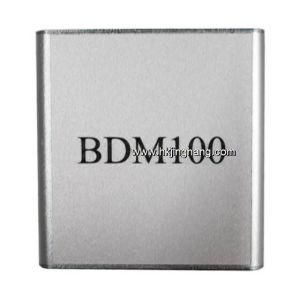Foxwell Nt520 PRO Multi-System Scanner Add Mercedes Benz Firmware
Hubei Wowfond Industrial Co., Ltd. / 2022-06-23

- Testing Equipment Type:Auto Diagnostic Tool
- Certification:CE, ISO
- Update Method:by Internet
- Condition:New
- Standard:Standard
- Transport Package:Carton Box
=== Base Info ===
- Trademark:Foxwell
- Origin:China
=== Description ===
Basic Info.
Trademark Foxwell Origin ChinaProduct Description
Foxwell NT520 Pro Multi-Systems Scanner
Foxwell NT520 Pro Features and Benefits:
1.Compatible with both OBDI and OBDII vehicles
2.Work on the latest 2016/2017 models
3.Get access to powertrain,chassis and body system
4.Read and clear diagnostic trouble codes and reset MIL of all system
5.Request and record live sensor data
6.Merge and view 2 parameter graphs simulataneously
7.Display freeze frame data
8.Retrieve ECU information
9.Key coding for several vehicles
10.Run component/system bi-directional tests
11.Support advanced functions such as adaptations and control module coding
12.Support the most commonly required service features like brake deactivation,service resets,SAS,DPF,ABS,BCM/SIR,TPS/TBA,etc
13.Upgradable to cover other car makes
14.Multi-language menu and code definitions for an international marketplace
15.TF memory card for data backup and software update
16.As easy as 1-2-3 with large TFT color screen and menu-driven operations
17.Ergonomic design and ruggedly built for both shop and road tests.
18.It is FREE for lifetime after your purchase
19.Optimize the upgrade method to allow users to update the scanner via USB connection insted of SD Card.
Foxwell NT520 language:
English, Chinese (Simplified), Chinese (Traditional),English, French, Spanish, Dutch, German, Russian, Italian, Hungarian, Portuguese
Foxwell NT520 Pro Support Vehicle List:
Available makes are: Acura Alfa Romeo, Abarth Audi, BMW, Chrysler. Fiat, GM Honda, Hyundai,Holden, Jaguar, KIA Lancia, Lexus, Land Rover, Maserati, MINI. Toyota,Opel, Rolla-Royce, Scion, Seat, Skoda,Vauxhall, VW, Mercedes Benz, Peugeot and more. (Compare with NT510, Mercedes Benz is newly added)
The scanner is shipped with one free software and can cover up to five vehicle makes. More software can be added anytime at extra cost .
Foxwell NT520 Pro shows live vehicle sensors data in text and graph format and allows you to focus on any suspicious or symptom-specific data parameters it's powerful graphing capability gives you the real picture of what's going on in the vehicle. You can view 2 parameter graphs simultaneously and merge them into one coordinate, so you can easily see how they affect each other, providing you with the most comprehensive and functional look at live data possible.
NT520 Pro cannot only read your codes, but it can also actuate components, run system tests, program control modules.Reading the trouble codes from your vehicle is easy, but without live data, bi-directional controls and other special functions, you may not have enough information to get the problem fixed right It allows you to use the scan tool temporarly activate or control a system or component With.
NT520 Pro, the check of electronic components such as switches, sensors, relays & actuators is made a simple task. saving your time and labor costs. It gives you the ability to flash a control unit with new program data. Provided that a module can be re-coded. NT520 Pro allows for the coding and programming of a replacement control module or changing previously stored incorrect coding as expensive factory tools do.
In additon it has access to the most commonly requirede service features like brake deactivation ,adaptation and service resets.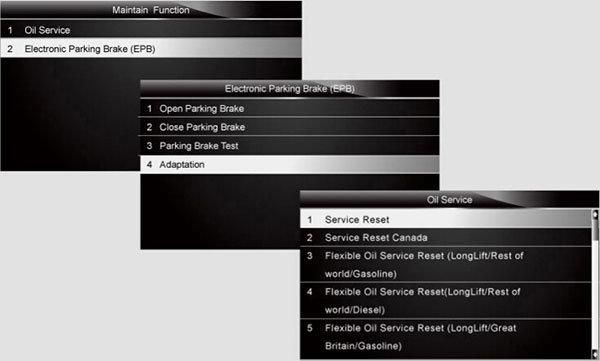
Foxwell NT520 Pro update online:
With Internet access, you will always have the latest bug fixes, new vehicles, newly added parameters and functionality at your fingertips. And they are free for life long time after your registration. Simply connect the scanner with your computer,log into the PC application and click update. The application does all the work, syncing the latest software to your tool.
Foxwell NT520 Pro design:
The easy yet elegant design of this scanner was developed by technicians for technicians. Clearly arranged keypad,menu-driven operation, shortcuts and impressive 2.8 color display together make the scanner extremely easy to use
Foxwell NT520 Pro good quality:
NT520 Pro is built to last. It is constructed to resist impact and damage in the tough workshop environment. A rubberized sleeve protects your investment. The secure fit. extra corner padding and screen protector ensure your scan tool will be around for a long time.
Foxwell NT520 Scanner Function List:
Engine CheckOil Reset
EPB(electrical park brake)
Airbag
OBDII Diagnosis
ABS(anti lock brake system)
Automatic transmission
SAS(steering angle sensor system)
ASR(acceleration slip regulation)
Read Codes
Freeze Frame Data
Erase Codes
ECU Information
Live Data
Custome List
Active Test
Advanced ID
Foxwell NT520 Update Guide:
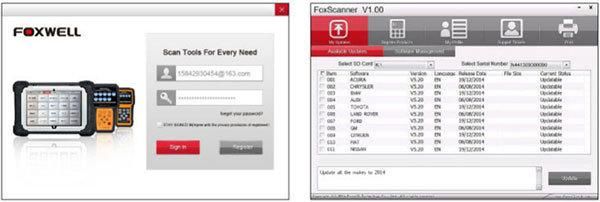
The scanner can be updated to keep you stay current with the latest development of diagnosis. This section illustrates how to register and update your scanner.
To update your scanner, please follow the three steps as below:
Step1: Obtain an FOXWELL ID.
Step2: Register the product with the product serial number and product password.
Step3: Update the product by the update application FoxScanner.
To be able to use FoxScanner, PC or laptop must meet the following minimum requirements:
Operation System: Win98/NT, Win ME, Win2000, Win XP, VISTA and Windows 7.
CPU: Intel P or better
RAM: 64MB or better
Hard Disk Space: 30MB or better
Display: 800*600 pixel, 16 byte true color display or better
Internet Explorer 4.0 or newer
NOTE:Before registration and updating, please make sure your network works correctly.If you have already had a Foxwell ID, just click the Sign in link at the top right of the website to log in. Alternatively, Visit our site automan.en.made-in-china.com and go the Product page. Find your product model and click it to view the product profile. Select Download tab to download the PC application file. Please refer to 10.1.2 for details.
Foxwell NT520 Pro Specifications:
Display: Backlit,2.8"TFT color screen
Operating Temperature: 0 to 60°C (32 to 140°F)
Storage Temperature: -20 to 70°C (-4 to 158°F)
External Power: 8 to 18 V provided via vehicle
Dimensions: 200*100*38MM(L*W*H)
Storage Temperature: -20 to 70°C (-4 to 158°F)
Dimensions : 145*94*32MM
Color Box: 220*85*165MM
Weight: 0.9KG
PCS/CTN: 30PCS
Weight/CTN: 27KGS
CTN MEAS: 456*442*515MM
Foxwell NT520 Pro Package includes:
1pc x NT520 Pro Multi-System Scan Tool
1pc x Main 16pin cable
1pc x User's Guide
1pc x Memory Card
1pc x USB Cable
1pc x Nylon Carry Pouch
New product
Hot product
- Gm Candi Interface
2022-06-23
- Scan Dash V2.0 for BMW
2022-06-23
- K+Can Commander 2.0
2022-06-23
- Mut-3 Professional Diagnostic Tool Mut3
2022-06-23
- CKM-100 Key Programmer for Benz/BMW
2022-06-23
- Fuel Injector Tester & Cleaner (MST-N6A)
2022-06-23
- Mst 9000+ Plus ECU Simulator
2022-06-23
- OBD Ii Code Reader Mst-300, OBD2 Code Scanner
2022-06-23
- Digital Battery Analyzer (SC-100)
2022-06-23
- VAS5052A PC VERSION with VAS5054A Wireless Bluetooth Communicate
2022-06-23