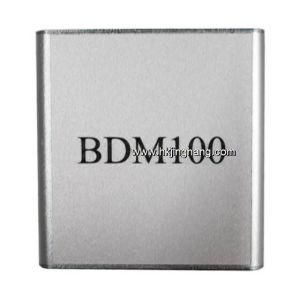Svci Doip Jlr Diagnostic Tool with Pathfinder & Jlr Sdd for Jaguar Land Rover 2005-2020 with Online Programming
Hubei Wowfond Industrial Co., Ltd. / 2022-06-23

- Warranty:One Year Free Repair Warranty
- Certification:CE
- Condition:New
- Standard:Standard
- Language:Spanish, German, French, English
- Update Method:by Email
=== Base Info ===
- Type:Diagnostic Scanner
- Transport Package:Carton Box
- Origin:China
=== Description ===
Note: All JLR models produced after 2016 are applicable for pathfinder software, SVCI DoIP device will constantly update and support the latest JLR models.
How to Use STC SVCI DoIP?
If you want to use the SVCI DoIP device normally, you have to download and install three software, they are Pathfinder, SDD2 and SDD2 "QuickLoader" software. These three software can be installed in the same operating system together, and when you use SDD2 software, you have to open it from the SDD2 "QuickLoader" software. And when the software is installed, the device needs to be connected to the laptop and vehicle. The Pathfinder software is primarily intended for Jaguar Land rover models manufactured in 2017 and beyond, The SDD2 software is mainly aimed at Jaguar Land rover 2016 years models and before.
STC SVCI DoIP Software Download and install software
Installation steps of the PATHFINDER software:
Step 1: Before installing the software, you need to make sure the C drive has a capacity of more than 250GB.
Step 2: Access to software download center http://automan.en.made-in-china.com/
Step 3: Selection "Pathfinder" item and download pathfinder installer
Step 4: Double-click the file that you download and saved, and then install it.
Step 5: The pathfinder installer will automatically prompt you to download and update the software and files you need to install pathfinder(The automatic download and installation will takes up to 24 hours according to network download speed).
Installation steps of the SDD2 and SDD2 "QuickLoader" software:
Step 1:Download software from http://automan.en.made-in-china.com/
Step 2:Selection the "SDD_xxx_Full.exe" file, download and save it.
Step 3:Double-click the "SDD_xxx_Full.exe" file and install it.
Step 4:Selection SDD2-"QuickLoader" item from http://automan.en.made-in-china.com download and install it.
Step 5:Double-click the "SDD2 "QuickLoader".exe" file and install it.
2.2 Connected devices
After installing the software, you need to connect the equipment to the computer using a USB cable. Then connect the OBD interface of the vehicle through SVCI DoIP device, or connect the OBD interface of the vehicle and the equipment through the OBD extension cord. The equipment connection diagram is shown below.
SVCI DoIP Function Comparison With JLR VCI DoIP and DA-Dangle DoIP
| Products | SVCI DoIP | JLR VCI DoIP | DA-Dongle DoIP |
| Installation Requirements | Unlimited | Unlimited | Only win7 32bit system |
| Installation Process | Simple | Simple | Complex |
| Communication Speed | The fastest | Faster | Relatively slow |
| Communication Stability | Stabilization | Stabilization | General |
| Automatic Scan to Read VIN | √ | √ | √ |
| Read DTC | √ | √ | √ |
| Read Single Data Stream | √ | √ | √ |
| Read Multiple Data Stream | √ | √ | x |
| ECU Reflash | √ | √ | √ |
| ECU Configuration | √ | √ | √ |
STC SVCI DoIP FAQ
1.What is SVCI DoIP ?
SVCI DoIP is a special vehicle inspection tool for Jaguar Land rover models, it's manufactured by BAOCHI.
2.What does SVCI DoIP do?
SVCI DoIP hardware is compatible with SDD2 and Pathfinder software, which can achieve all the functions of these two software, it includes diagnostic, program ,immobilizer, change CCF configuration and special function etc. By the way, the original DoIP device can achieve the function, SVCI DoIP can also achieve.
3.Is there a version limit for SVCI DoIP to use SDD2 and pathfinder software, and can they be used for free?
SVCI DoIP hardware is compatible with all versions of SDD2 and pathfinder. The software is free to use, and SDD2 software can be run without registration.
4.When is SDD2 software used and when is pathfinder software used?
Use the SDD2 software when you come across a JLR vehicle from 2005-2016,When you come across the Jaguar Land rover models produced after the 2017 model year, you need to use the Pathfinder software.
5.What are the advantages of SVCI DoIP ?
SVCI DoIP hardware equipment is suitable for all Jaguar Land rover models of the year, and it can achieve all Jaguar Land rover functions. SVCI DoIP hardware itself is small and easy to take. In addition, there are several advantages:
1)High speed host communication. (3M bps)
2)Stable host communication. (with RTS/CTS flow control)
3)Automatically register software.
4)Online software update and keep software latest always.
5)Online firmware update.
STC SVCI DoIP Package List:
1pc x SVCI DOIP JLR DoiP VCI Hardware
1pc x Software CD
1pc x USB cable
1pc x User manual
1pc x Outer packing
1pc x OBD extension cord
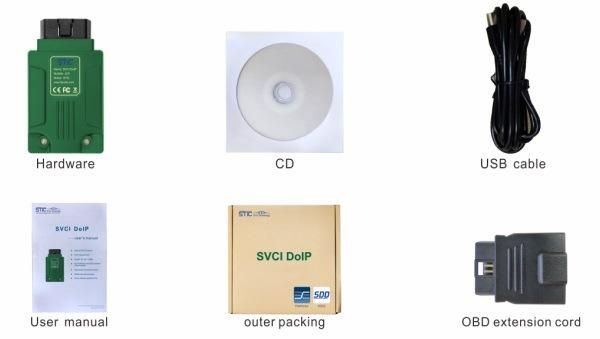
New product
Hot product
- Gm Candi Interface
2022-06-23
- Scan Dash V2.0 for BMW
2022-06-23
- K+Can Commander 2.0
2022-06-23
- Mut-3 Professional Diagnostic Tool Mut3
2022-06-23
- CKM-100 Key Programmer for Benz/BMW
2022-06-23
- Fuel Injector Tester & Cleaner (MST-N6A)
2022-06-23
- Mst 9000+ Plus ECU Simulator
2022-06-23
- OBD Ii Code Reader Mst-300, OBD2 Code Scanner
2022-06-23
- Digital Battery Analyzer (SC-100)
2022-06-23
- VAS5052A PC VERSION with VAS5054A Wireless Bluetooth Communicate
2022-06-23