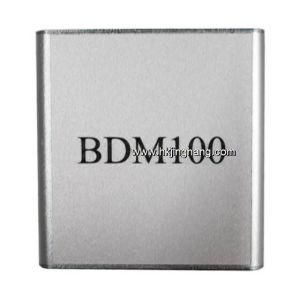Dental Lab Equipment Impression Centrifuge Digital Alginate Material Mixing Machine
Chung Lam Blister Company Limited / 2022-06-09

- Type:Mechanic Equipment
- Material:Metal
- Applicable Departments:Oral Surgery
- Nature:Shared Instrument Equipment
- Certification:UL, CE
- Model:Hl-Ymc-I
=== Base Info ===
- Model NO.:HL-YMC I
- Certificate:Ce
- Transport Package:4.8kg
- Specification:33*37*20cm
- Trademark:Zoneray
- Origin:China(Mainland)
- HS Code:90184990
- Production Capacity:50000piece,Year
=== Description ===
high-speed: 250rpm.
Features:
-Regular alarm: After mixing 20S it will have beep sound and alarm light
will flash to warn user, using the alginate immediately, or it will dry.
-Stop working if overload:
-When the motor overloaded, the unit will stop working, automatically after 3S, press Start key to working again.
Operation Description
1. Power switch: a black boat-shaped switch behind the machine.
2. Mixing bowl: lay it on the tray at the top of the unit. Clockwise the mixing bowl into the tray, it will be locked. On the contrary, the mixing bowl can unloaded.
3. "Start/Set" button: the "Start/Set" button is at left side of the front panel. The first press starts to low speed; it will become high speed after press again.
4. "Stop" button: The "Stop" button is at right side of the front panel, press "Stop" button will stop working immediately.
Usage:
1. Put the cleaning and disinfected mixing bowl into the tray, turn clockwise to lock it.
2. Let power plug connect to the electric socket with grounding, turn on the power switch 6
3. Put the water and impression material into the mixing bowl according to the proportion from the manual of impression material. Then mix them to bulk state.
4. Put the spatula into mixture, press Start/Set button10 to start at low speed (the liquid and powder will not easy to spill out when in low speed), close the spatula along the mixing bowl and move it according to the rotate direction.
5. Press Start/Set button 10 again, it will rotate in high-speed . The spatula should along the wall of mixing bowl, it's better for mixing, after 20S the alarm light will flash to notice user to use the mixture as soon as possible.
6. Press "Stop" button to stop working. Use spatula along mixing bowl to remove the mixture, just complete.
7. Anticlockwise rotate the mixing bowl, then take it out, and clean it
More details , please contact us.
Kathy






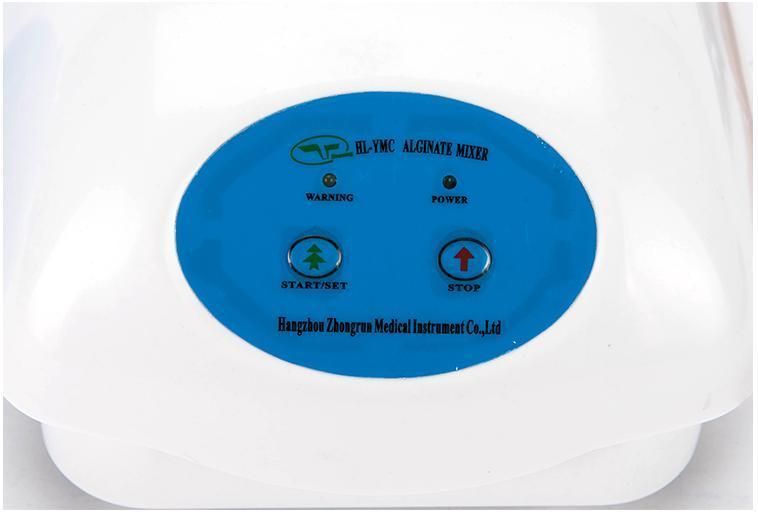
New product
Hot product
- Gm Candi Interface
2022-06-23
- Scan Dash V2.0 for BMW
2022-06-23
- K+Can Commander 2.0
2022-06-23
- Mut-3 Professional Diagnostic Tool Mut3
2022-06-23
- CKM-100 Key Programmer for Benz/BMW
2022-06-23
- Fuel Injector Tester & Cleaner (MST-N6A)
2022-06-23
- Mst 9000+ Plus ECU Simulator
2022-06-23
- OBD Ii Code Reader Mst-300, OBD2 Code Scanner
2022-06-23
- Digital Battery Analyzer (SC-100)
2022-06-23
- VAS5052A PC VERSION with VAS5054A Wireless Bluetooth Communicate
2022-06-23