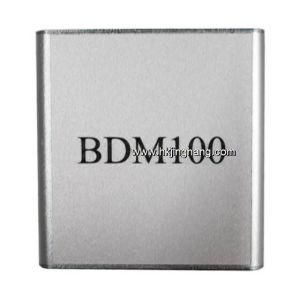Kydz Smart Car Remote Key Programmer Chip Generation Identification Copy Smart Card Frequency Test
Hubei Wowfond Industrial Co., Ltd. / 2022-06-23

- Testing Equipment Type:Auto Key Programmer
- Certification:CE, ISO
- Update Method:by Internet
- Condition:New
- Standard:Standard
- Transport Package:Carton Box
=== Base Info ===
- Origin:China
=== Description ===
Basic Info.
Origin ChinaProduct Description
KYDZ Smart Car Remote Key Programmer Chip Generation Identification Copy Smart Card Frequency TestSupported Languages:English and Chinese
2020 Upgrade content :
1. Generating New Cadillac Series Smart Card
2. Generating New Buick Series Smart Card
3. Generating Chevrolet Series Smart Card
4. Generating 08 Accord, Crosstour, Spirior (Modified Crosstour can't find key tips)
5. Supplement Great Wall H6 Smart Card
6. Generating Zhidou Smart Card
7. Generating Vision X6 Smart Card
KYDZ Smart Key Programmer Functions:
1. Chip Identification, Copy and Generation
2. Anti-theft Data write Key
3. Remote Generation
4. Support Frequency Detection, Infrared Detection
5. NXP Renew
6. Smart Card Generation
Power On and Off:
1.Power on: press the battery button in 3 to 5 seconds, entering the Android screen, then click the "agree".
2.Power off: press the battery button in 2 to 3 seconds,appearing the word "power off", then click the "power off".
Home Page Description:
1. Active message showing: show the new message of KYDZ
2. Remote making: producing the RKE remote key.
3. Detecting the frequency and infrared.
4. NXP renew: OEM and after market is supported.
5. Chip identify:recognize the chip,edit,read the EEPROM.
6. Copy:(still research and develop).
7. Special function:(still research and develop).
8. Smart card:producing all kinds of PKE remote keys.
9. Making chip:G make,G mass,ID67,ID68,ID70,ID70E,ID33,ID40,ID4, ID42,ID43,ID44,ID45,ID46,ID60,ID61,ID62,ID63 and so on.
10. Setting: wifi setting,display setting, volume setting, language setting, PC mode.
Using Instruction:
1. Remote Making
Please check if the battery of the RKE remote key can work before making, then clicking the "remote make"-----choose the area----choose the type of car----enter the screen of remote make----put the RKE remote key into the Key slot----appear the word "connect the remote key"----click generate---remote making-----read successful----confirm.
2. Detecting Frequency
(1)Detecting Frequency: click "frequency"-----put the remote key near this machine----press the button of the remote key----appearing relative information of the key.
(2)Detecting Infrared:click "frequency"-----put the remote key near this machine----press the button of the remote key----appearing information.
3. NXP Renew
Click"NXP renew"----choose the area----choose the type of the car-----enter the screen and connect the circuit-----use the PS2 wire to connect the port of the PS2--------click "refresh/update"-------reading the chip------read successful----click "confirm"
4. Chip Identity
(1)Click "chip identity"-----put the chip into the Key slot----click chip identify-----recognizing----finished----showing the information of chip---click "chip edit"
(2)Click "chip identity"-----out the chip into the key slot------click "EEPROM"----click "read the data of EEPROM"
5. Copy:(still research and develop).
6. Special function:(still research and develop).
7. Smart Card
Please check if the battery of the RKE remote key can work before making, then clicking the "remote make"-----choose the area----choose the type of car----enter the screen of remote make---read PKE remote key---adjust it until it display the "PKE remote key"----click "generate"--confirm
8. Making Chip
(1)Car model:put the chip into the key slot----click "make chip"----car model----choose the area----choose the type of the car----click "Importing files"---confirm----back to the last interface---click "generate"--confirm
(2)Image generator:put the chip into the key slot----click "make chip"---click "image generator"---choose G producing as your need.
(3)Unlock: put the chip into the key slot-----click "make chip"-----click "unlock"----choose the area----the the type of the car--- detecting the battery---detecting the data of the factory----reset the chip.
9. Setting
(1)WIFI setting: click "setting"---click "wifi setting"----choose the internet------connect
(2)display setting:click "setting"---click "display setting"----adjust the light of the screen as you want
(3) volume setting:click "setting"---click "volume setting"----adjust the volume of the screen as you want
(4)language setting:click "setting"---English/Chinese
(5)PC mode:connect to the computer
(6)About: showing the version of this machine
Product Parameter
1.Size: 5.0 inch
2.Battery: 5000mAh/3.7V
3.Charging: DC 5V/1A
4.Using environment: -10°C---55°C

Package includes:
1pc x KYDZ Key programmer
2pcs x Cable
2pcs x KYDZ Remote(no chip)
1pc x User Guide

New product
Hot product
- Gm Candi Interface
2022-06-23
- Scan Dash V2.0 for BMW
2022-06-23
- K+Can Commander 2.0
2022-06-23
- Mut-3 Professional Diagnostic Tool Mut3
2022-06-23
- CKM-100 Key Programmer for Benz/BMW
2022-06-23
- Fuel Injector Tester & Cleaner (MST-N6A)
2022-06-23
- Mst 9000+ Plus ECU Simulator
2022-06-23
- OBD Ii Code Reader Mst-300, OBD2 Code Scanner
2022-06-23
- Digital Battery Analyzer (SC-100)
2022-06-23
- VAS5052A PC VERSION with VAS5054A Wireless Bluetooth Communicate
2022-06-23