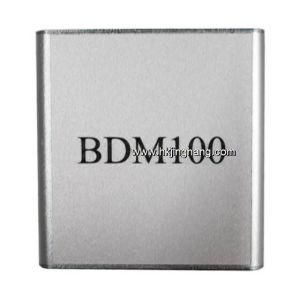Most Advanced Chip with Mems Technology TPMS Lq-Tr Series Series for Front Crane
Sichuan Longxin Technology Packing Co., Ltd / 2022-06-23

- After-sales Service:Online Support
- Warranty:1.5years
- Testing Equipment Type:Automotive Lighting Detector
- Certification:ISO
- Update Method:None
- Condition:New
=== Base Info ===
- Model NO.:LQ-TR100C
- Standard:Standard
- Product Name:Tire Pressure Monitoring System
- Sensor Chips:Mems
- Transportation:Sea
- Size:Lq-Tr100c
- Brand:Lanqin
- Sensor Lifetime:3-5years
- Transport Package:Sea
- Specification:LQ-TR100C
- Trademark:lanqin
- Origin:Shengzheng. China
- Production Capacity:10
=== Description === 1. Can I install a monitor on my car?
Overview
Product DescriptionProduct ParametersFAQ
The TPMS uses a power supply of 25 mA -150 mA. If you use it for a long time, the monitor may drain the battery of your car. If it is used for more than one month, it is recommended to unplug your monitor and delete the sensor (see "Tips" section). Insert monitoring and replace sensors before starting again.
2. Can I use sealant or balancing powder between TPMS and tire?
If sealant or equalizing substance is to be used, it is recommended to use Dill filter valve. Sealant can plug the valve core and shut off the pressure in STEMS.
3. Do I need to readjust my tires when using the sensor?
About 2/3 ounce. Sensors are used for large tires (RV/truck), and wheel balance is rarely necessary. Smaller tires may need to add one and a half ounces to balance the weight of the opposite sensor.
4. Does the display need lighter accessories for power supply
No need. Hard wiring is actually a good choice because it reduces feedback interference.
5. During installation, no signal from the sensor was received.
The propagation of higher radio frequency (RF) transmission is mainly through straight line and line of sight. Sensors have to complete a difficult task-from the tires of the vehicle to the monitor. If the sensor fails to read the pressure, move the monitor slightly and wait for 5 minutes.
6. How do I delete a sensor?
Press and hold the PROG key for about 10 seconds with the selection of the desired tire position (normal mode). Note: After pressing the PROG key for about 5 seconds, the down arrow in the lower left corner of the green light will become solid. Continue to press and hold until the green light and the selected tire are closed (about 5 seconds or more). When the DELetion is completed, "del" will be displayed on the display.
New product
Hot product
- Gm Candi Interface
2022-06-23
- Scan Dash V2.0 for BMW
2022-06-23
- K+Can Commander 2.0
2022-06-23
- Mut-3 Professional Diagnostic Tool Mut3
2022-06-23
- CKM-100 Key Programmer for Benz/BMW
2022-06-23
- Fuel Injector Tester & Cleaner (MST-N6A)
2022-06-23
- Mst 9000+ Plus ECU Simulator
2022-06-23
- OBD Ii Code Reader Mst-300, OBD2 Code Scanner
2022-06-23
- Digital Battery Analyzer (SC-100)
2022-06-23
- VAS5052A PC VERSION with VAS5054A Wireless Bluetooth Communicate
2022-06-23