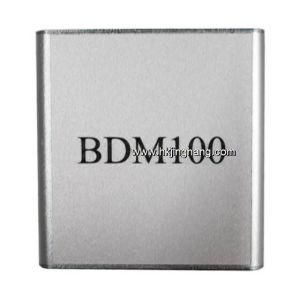Newest Automatic Head Massager Helmet Massage with Music Player
Shenzhen Xiangfeizhu Technology Co., Ltd. / 2022-06-23

- Material:ABS
- Power:Electric
- Function:Music, Timing
- Power Supply:USB
- USB:USB
- Product Name:Head Massager
=== Base Info ===
- Model NO.:SC365
- Voltage:6V
- Adapter:Input:100--240V 50,60Hz 0.2A
- Adapter Output:6V 1A
- Warranty:1 Year
- Trademark:Konmison,OEM
- Origin:China
- HS Code:8543709990
- Production Capacity:5000pieces,Month
=== Description ===
Basic Info.
Model NO. SC365 Voltage 6V Adapter:Input 100--240V 50/60Hz 0.2A Adapter Output 6V 1A Warranty 1 Year Trademark Konmison/OEM Origin China HS Code 8543709990 Production Capacity 5000pieces/MonthProduct Description

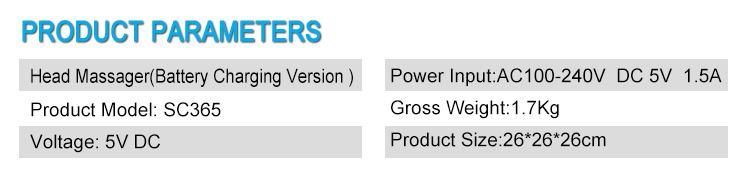
Working Principle
This is a wireless intelligent head massage. It has microcomputer chip control technology and human design to realize human-machine interface and complete intelligent operation Easily control by the one-key touch and voice prompt functions. This product applies the air pressure to the healthy care of head successfully, it works by microcomputer chip control technology and promotes blood circulation, relieves tensions and headache by kneading the acupoint.




Main Functions
1. Relieve emotional stress,nervous anxiety and exhausting
2. Help people who head pain or sleep disorders
3. Help people who is insomnia,sleep disorders and neurasthenia
4. Help people who Excessive use of the brain
5. Promote blood circulation of head and eye
6. Relieves tensions and headache by kneading the acupoints
7. Relieve eye tired



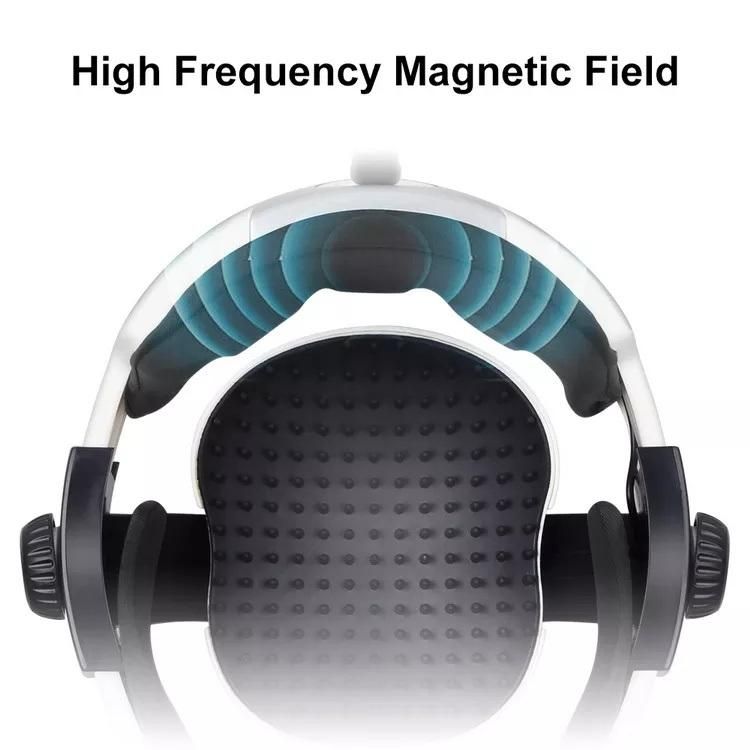 1
1

Preparation Before Use
Battery installation
Open the battery chamber cover at the back of the controller.
Load the batter chamber 4 AA batteries rightly.
Close the battery chamber cover and ready to use .
Connect The Device Adapter
Connect power adapter with controller, then insert the plug into power socket.
Caution
Please remove the loaded AA batteries when this device is not in use.
Please unplug the adapter once after use.
Head Massager Wearing
Put the head massager on head, and ensure that the front part of this device does not cover user's eyes.
Adjust the height and size of the head massager by turning the knobs.
When all things are set, then press the power switch to run the device.
New product
Hot product
- Gm Candi Interface
2022-06-23
- Scan Dash V2.0 for BMW
2022-06-23
- K+Can Commander 2.0
2022-06-23
- Mut-3 Professional Diagnostic Tool Mut3
2022-06-23
- CKM-100 Key Programmer for Benz/BMW
2022-06-23
- Fuel Injector Tester & Cleaner (MST-N6A)
2022-06-23
- Mst 9000+ Plus ECU Simulator
2022-06-23
- OBD Ii Code Reader Mst-300, OBD2 Code Scanner
2022-06-23
- Digital Battery Analyzer (SC-100)
2022-06-23
- VAS5052A PC VERSION with VAS5054A Wireless Bluetooth Communicate
2022-06-23