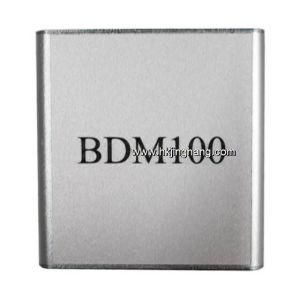High Refresh 2600Hz P2/P2.5/P3 LED Display Indoor LED Screen
Freezer Spacer / 2022-06-27

- Tube Chip Color:Full Color
- Display Function:Video Display, Image & Text Display, Text Display, Market Display
- Pixel Pitch:2.5mm
- Pixel Configuration:SMD 2121
- Pixel Density:160000 DOT,M2
- Scanning Mode:1,32 Scan
=== Base Info ===
- Model NO.:P2.5 Indoor LED Display
- System Operating Platform:Windows XP , Windows 7 , Windows 8 ,8.1 , Windows
- Display Type:LED Video Display
- Application:Stage Performance, Advertising, Shopping Guide, Exhibition
- IP Rating:IP43
- Certification:CE, RoHS, UL, CCC, FCC
- Product Name:P2.5 Indoor LED Display
- LED Lamp:Nationstar,Kinglight,Epistar
- Driving IC:Mbi5124,Mbi5153
- Refresh Rate:1920-3840Hz
- Display Contrast:2000:1
- Frame Rate:60Hz,S
- Service Life:100000h
- Use Voltage:AC 90-240V
- Operating Voltage:DC5V
- Maximum Power Consumption:800W,M2
- Transport Package:Carton,Case
- Specification:160mm*160mm
- Trademark:Honghui
- Origin:Shenzhen, China
- HS Code:8528591090
- Production Capacity:350000
=== Description ===

2. Screen after use for a long time still can keep perfect quality and white balance and enough brightness.
3. LED optical design, high precision, the RGB tricolor LED the far field of view perfect match, in order to make sure from any Angle can be the perfect reappearance of video picture
4. High quality LED chips, anti static, high wavelength stability;
5. Advanced packaging equipment, guarantee the quality and life expectancy;
6. Has a large Angle, color uniformity, low failure rate and easy maintenance.
7. Standard processing technology to ensure that each row and each column tube at the same level, ensure the stability of the clear picture.
The size of the display can be customized and details can be based on customers' request.
Convenient assembling and disassembling can save customer's time and labor cost.
The working environment of the display can be without air conditioner because of its good air exhaust.
Our LED display are widely used by our clients in Europe, America, Australia, etc
The range of application such as hotel advertising, stage renting, television, shopping malls, big markets, outdoor stadiums, concerts, fairground, sightseeing districts, Outdoor advertising media, enterprise engineering, cultural tourism, image promotion, commercial real estate, etc...
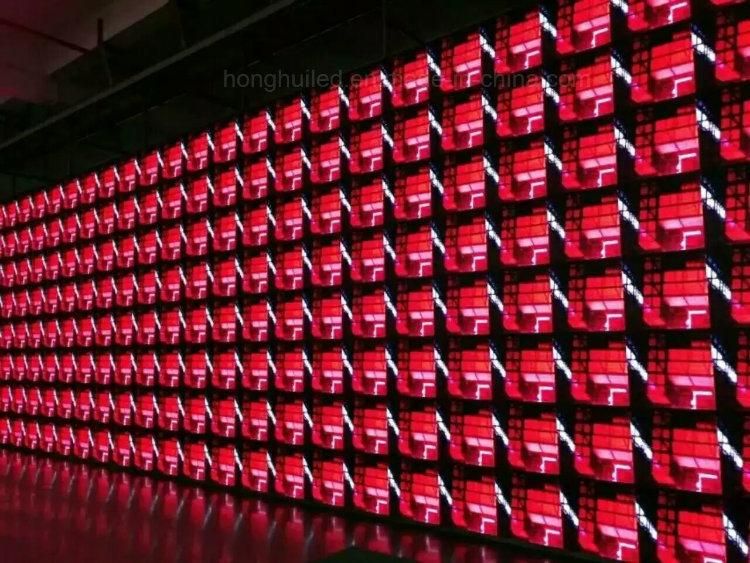
2. Have obvious competitiveness in quality and price in the international LED market.
3. Make use of the excellent protection technology and reached the index of IP65, can work normally in any weather condition!
4. Low power consumption and good performance of dissipating heat make it work normally in the condition of no air conditioning.
5. Suitable for outdoor, commercial applications, banking, financial securities, post office, ferry, shopping malls, railway stations, telecommunications, government, offices, monitoring, schools, restaurants, hotels, entertainment, enterprises and other various indoor places.
Our company
Our products Cover indoor, outdoor, fixed, rental and creative LED Solutions for various applications including sport, advertisement, concert, shopping mall, stadium, exhibition or any other indoor and outdoor events that comes to your imagination. To learn more, please ask us about our fully featured customization options!
We strictly follow ISO9001: 2008 quality management system and passed CE, FCC, UL, RoHS, CCC etc. All of these factors ensure high quality LED products and effective services.

A: Static screen refers to when the LED screen display text, images and video, the lamp is lit at the same time on the LED display light;
Scanning screen refers to the light like a scan on the LED display, is the advantage of the characteristics of the human eye of persistence of vision, in a short time period will be LED display all light respectively.
The difference between the two: Because the LED display is driven by duty ratios, which makes the brightness of the LED display has a lot to do with the light of time cycle. So, in the same light tube with the same brightness, static screen is higher than scanning the brightness of the screen, so commonly used static screen need high brightness in the outdoor show, the scanning screen commonly used in the interior of brightness demand is not high, driven to save cost.
Q2: Display image is not complete or position is not right?
A: 1, . Firstly check "display position" in the software and the "screen size" of the parameters and display the actual size is consistent, if you don't remember, can go to see behind the screen body, calculate the screen body length and width of the pixel points. "Screen size" is determined, can go to the computer software in and see how much "screen display area", and then adjusted, until the position match.
2, if the display is not comprehensive, checks the screen connection to load the file is in agreement with the screen "screen size".
3, plays in the image is in agreement with the screen size, some image for 16: 9 or 4: 3 ratio, so released images won't full-screen playback.
Q3: There is no sound LED display screen?
A: 1, confirm that the computer sound card, use the earphone test. If there is a voice.
2. Confirm the computer sound output problem is normal to the screen body contact amplifiers, and the power amplifier to the audio cable is normal.
3, once again confirm the computer sound card and other equipment have sound card without conflict.
Q4: Unit module, one or more lines are not bright?
A: 1, use multimeter to check out A Line with the 4953 IC (manager) if there is a general output pin.
2, use a multimeter to check 74 hc138IC input and output is normal.
3, using a multimeter to check if 4953 IC burning or burned.
4, using a multimeter to check whether there is high level 4953 IC (voltage).
5, use multimeter to check 74 hc138 and 4953 control foot pass.
Q5: Display jitter (scintillation) have stripes?
A: 1, check whether the DVI signal line contact is in good condition, and signal lines are in good condition, the presence of poor contact, or the signal wire RJ45 crystal head with and without oxidation phenomenon.
2, check the signal lines for damage phenomenon.
3, check whether signal lines with high voltage cable, identified and separated. (signal wire and cable, power supply of electromagnetic interference) of weak current signal has great.
Wecome to send us inquiry below to discuss more details !
New product
Hot product
- Gm Candi Interface
2022-06-23
- Scan Dash V2.0 for BMW
2022-06-23
- K+Can Commander 2.0
2022-06-23
- Mut-3 Professional Diagnostic Tool Mut3
2022-06-23
- CKM-100 Key Programmer for Benz/BMW
2022-06-23
- Fuel Injector Tester & Cleaner (MST-N6A)
2022-06-23
- Mst 9000+ Plus ECU Simulator
2022-06-23
- OBD Ii Code Reader Mst-300, OBD2 Code Scanner
2022-06-23
- Digital Battery Analyzer (SC-100)
2022-06-23
- VAS5052A PC VERSION with VAS5054A Wireless Bluetooth Communicate
2022-06-23