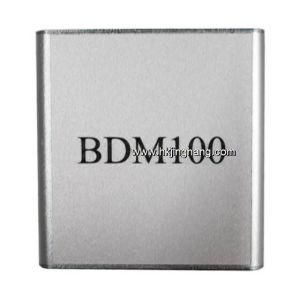Jdiag Jd201 Code Reader for Obdii/Eobd/Can
Hubei Wowfond Industrial Co., Ltd. / 2022-06-23

- Type:Auto Code Reader
- Standard:Standard
- Certification:CE
- Condition:New
- Update Method:by Internet
- Transport Package:Carton Box
=== Base Info ===
- Specification:23.5cm*18cm*3cm
- Trademark:Jdiag
- Origin:China
=== Description ===
Basic Info.
Specification 23.5cm*18cm*3cm Trademark Jdiag Origin ChinaProduct Description
JDiag JD201 Code Reader With Color Screen for OBDII/EOBD/CANJDiag JD201 Features:
1. Works on most 1996 and newer vehicles (OBD II & CAN)-domestic and import.
2. Build-in One-Click I/M Readiness function for quick State Emissions readiness
check and drive cycle verification.
3. Bright colorful LEDs and built-in speaker provide both visual and audible
indication for readiness verification.
4. Multilingual menu and DTC definitions- English, Spanish, French, Russian, Germany,
Italian, Japanese, Chinese, etc.
5. Extremely easy to use and highly reliable
6. Online firmware update by a USB cable
JDiag JD201 Functions:
1. Retrieve generic (P0, P2, P3, and U0), manufacturer specific (P1, P3, and U1) codes.
2. Read pending codes, stored codes and freeze codes.
3. Determine the cause of the Malfunction Indicator Light( MIL).
4. Turn off Malfunction Indicator Light (MIL), clear codes and reset monitors.
5. Display DTC definitions on the TFT colorful screen
6. View freeze frame data
7. Display monitor and I/M readiness status (emissions).
8. Read live data stream, PID more than 130 pcs.
9. Retrieve vehicle information(VIN, CIN and CVN).
JDiag JD201 LED Definition:
GREEN LED - Indicates that engine systems are running normally (The number of
monitors on the vehicle which are active and performing their diagnostic testing is
in the allowed limit, and no DTCs are present).
YELLOW LED - Indicates there is a possible problem. A "Pending" DTC is present
and/or some of the vehicle's emission monitors have not run their diagnostic testing.
RED LED - Indicates there is a problem in one or more of the vehicle's systems. The
red LED is also used to show that DTCs are present. DTCs are shown on the Scan tools
display. In this case, the MIL lamp on the vehicle's instrument panel will light
steady on.
LCD DISPLAY - Indicates test results.
JDiag JD201 Button & Connector Description:
UP BUTTON - Scrolls up through menu items
LEFT BUTTON - Scrolls left through menu items
RIGHT BUTTON - Scrolls right through menu items
DOWN BUTTON - Scrolls down through menu items
OBD II CONNECTOR - Connects the scan tool to the vehicle's Data Link Connector
(DLC).
JDiag JD201 Specifications:
Display: 2.4'' TFT color display
Operating Temperature: 0 to 60°C (32 to 140 F°)
Storage Temperature: -20 to 70°C (-4 to 158 F°)
External Power: 8.0 to 18.0 V power provided via vehicle battery
Package includes:
1pc x JD201 Interface with OBDII Cable
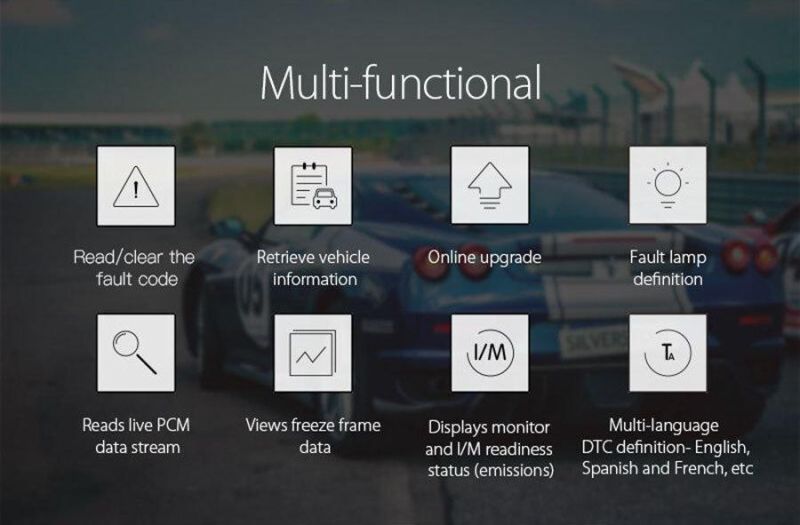
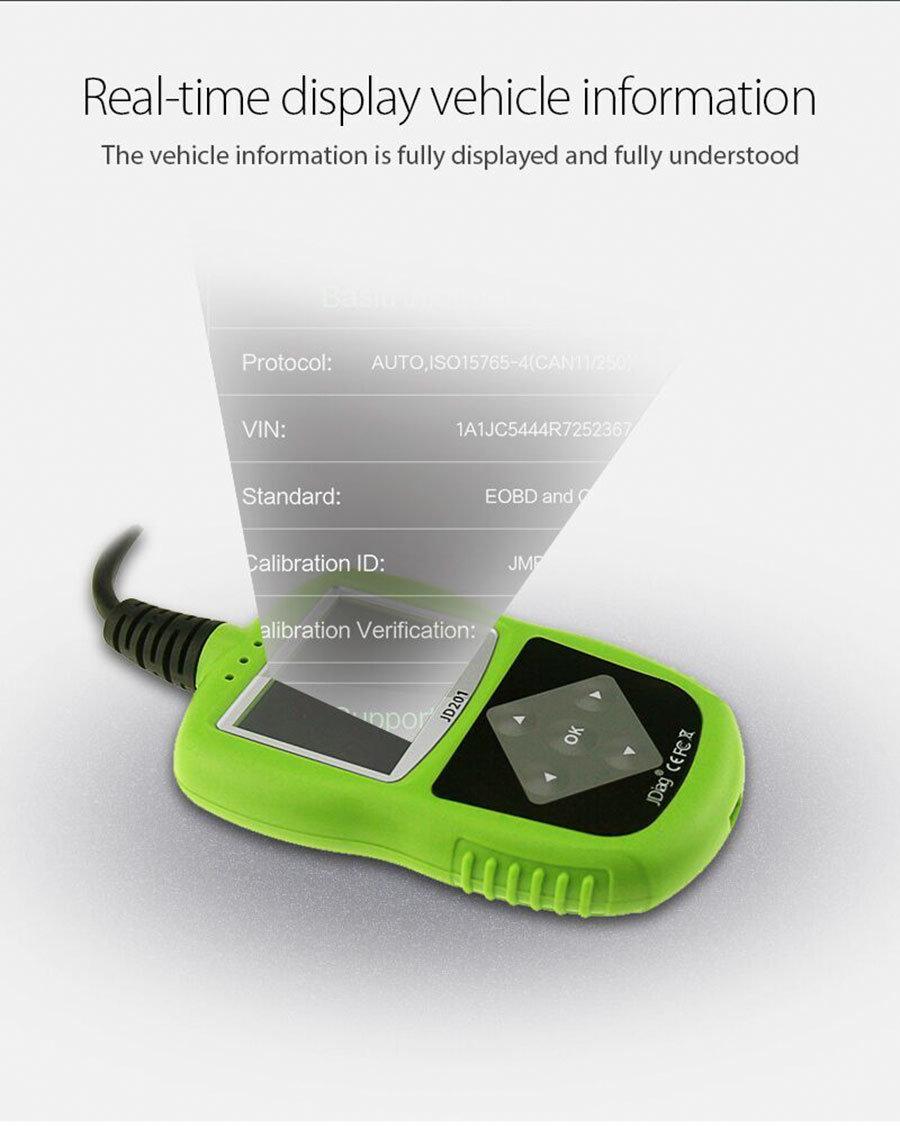

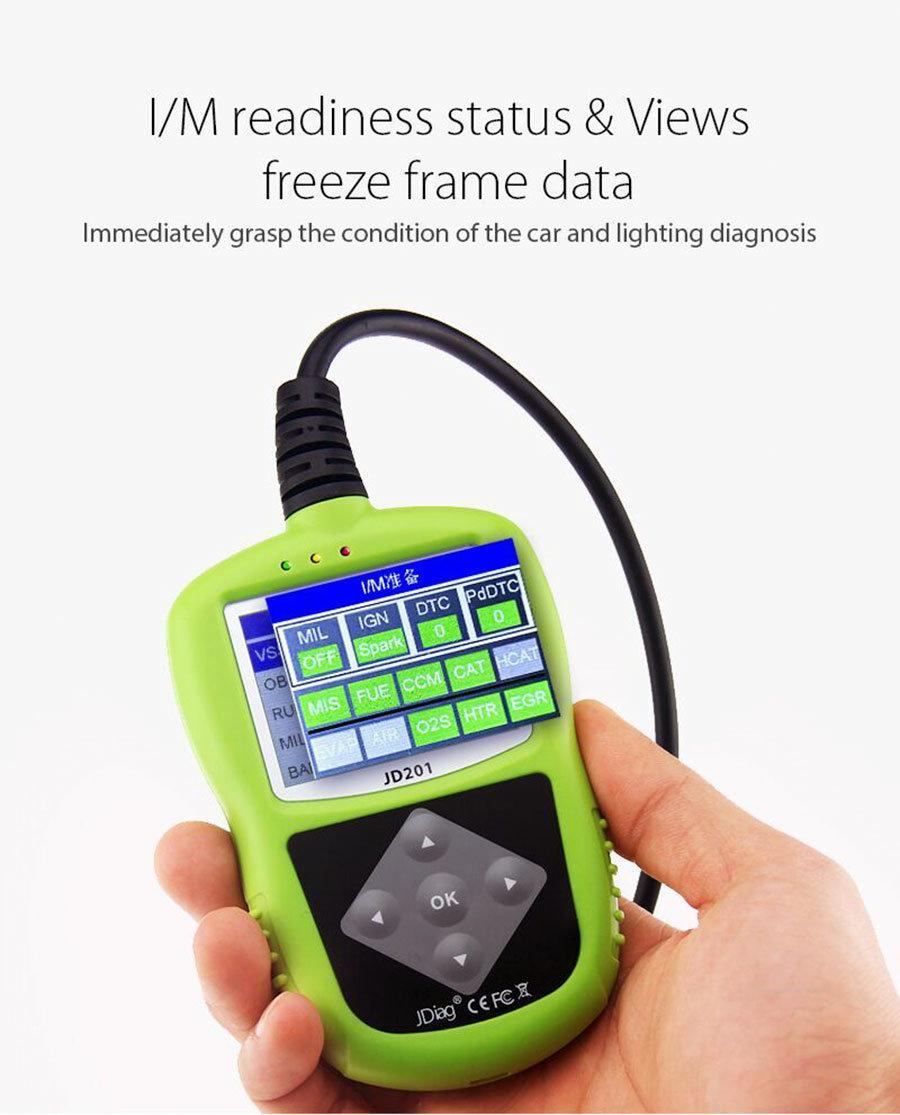
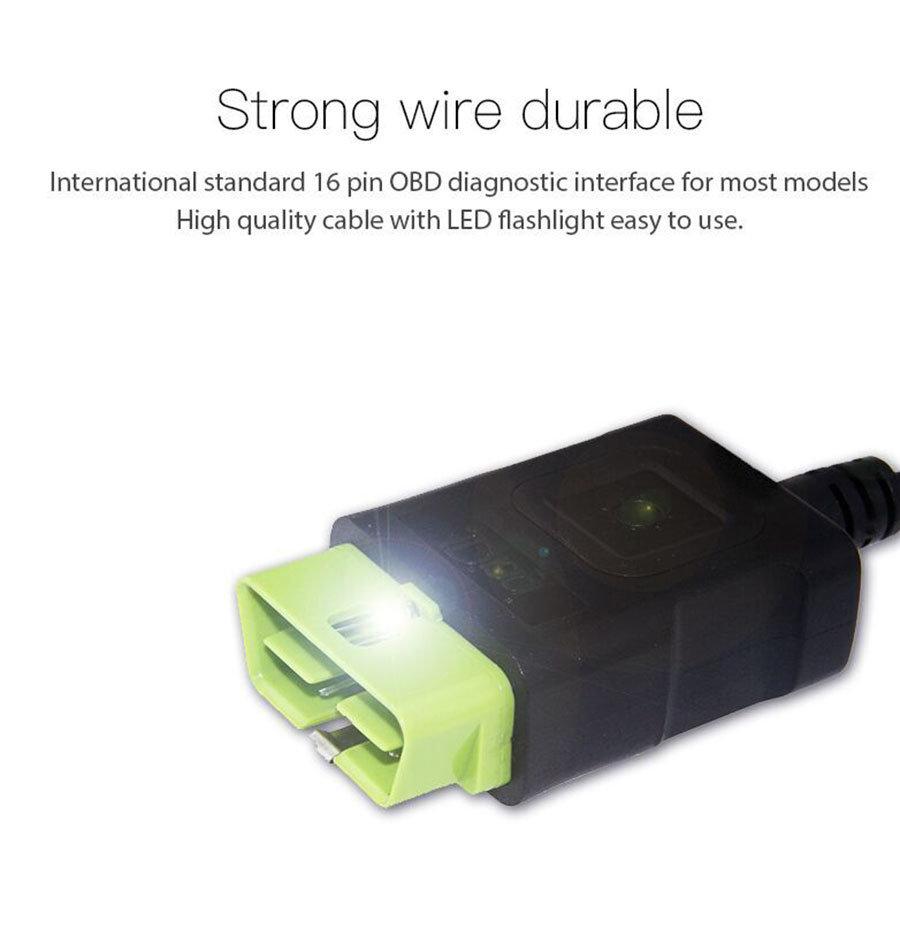
New product
Hot product
- Gm Candi Interface
2022-06-23
- Scan Dash V2.0 for BMW
2022-06-23
- K+Can Commander 2.0
2022-06-23
- Mut-3 Professional Diagnostic Tool Mut3
2022-06-23
- CKM-100 Key Programmer for Benz/BMW
2022-06-23
- Fuel Injector Tester & Cleaner (MST-N6A)
2022-06-23
- Mst 9000+ Plus ECU Simulator
2022-06-23
- OBD Ii Code Reader Mst-300, OBD2 Code Scanner
2022-06-23
- Digital Battery Analyzer (SC-100)
2022-06-23
- VAS5052A PC VERSION with VAS5054A Wireless Bluetooth Communicate
2022-06-23